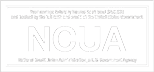Simplify Your Life with 705 E-Services!
By now, many of us have realized that technology is progressing at a rapid rate and that the internet isn’t just for surfing anymore! Electronic services have been in existence for several years, and we’re happy to offer them for your convenience here at 705 FCU. E-Services are a quick, convenient way to modern day financial management.
Remember…If you aren’t taking advantage of our electronic services, chances are that you’re wasting way too much time standing in long lines. So, don’t get IN line, get ONLINE with our Electronic Services!
- Online Banking
- Mobile Banking
- Mobile Wallet
- Email Updates
- Get Social
Online Banking
Online Banking: Take care of your finances online with Virtual Branch. This product allows you to make transfers between accounts, see your balance, available balance, anything pending on your account, and see the check image of any checks taken out of your account. You have the ease at your fingertips! These products below are also available conveniently within our Online Banking Product:
- Account Alerts: Get notified about financial transactions based on the guidelines YOU set. Receive an alert via text or email for the following scenarios: Account Balance below or above a specified amount; Direct Deposit or Deposit posted to your account; An ATM Withdrawal, ACH, Check, or Debit Transaction that exceeds a specified amount; or A Scheduled Balance Reminder. (For text alerts, you will need to register your mobile device to utilize this feature.)
- Bill Pay: This product allows you to schedule your monthly payments through our secure website. If you have an online account for your bills, you will be able to setup Bill Pay.
- E-Statements: Instead of receiving your statement in the mail, receive it virtually through your email. If you are worried about security, don’t! You will receive an email saying your statement is ready. Click on the link. It will take you to your Virtual Branch login. Click on the Self Service Tab, then E-Statements. You will be able to see up to 6 months worth of Statements all by a click of a button!
- My $ Planner: My $ Planner is an online personal finance management tool that can help you: save time, avoid fees, gain control, and save money all within Online Banking!
- TransferNow: NEW! TransferNow allows you to transfer funds between your 705 Federal Credit Union account and your account at other financial institutions. In order to use this feature, you must have a 705 checking account.
- Reminders! Setup reminders within Online Banking to go to your email. Remind yourself of an upcoming bill or get an alert when a Bill Pay transaction goes through. Check it out under the “Alerts” section within Online Banking.
Mobile Banking
The 705 FCU Mobile Banking app is available for both iPhone and Android users. The app allows you to perform the following functions just like Online Banking:
- Manage Your Account: View account balances, view transactions, and transfer money between your 705 accounts.
- Bill Pay: Pay bills through Mobile Banking after enrolling via Online Banking
- Mobile Deposit: Deposit checks through our Mobile Banking App!
- Zelle®: Zelle® is the fast, safe and easy way to send money to friends and family from your online or mobile bank account. Log in
and try today.
- Debit Card Management: Control your cards on your terms. Turn your cards on/off at your discretion. Know where every card is stored online. Set spending limits based on location, amount, merchant type and transaction type. Create travel plan notifications for your financial institution. Easily dispute transactions.
- Turn Your Debit Card “On” or “Off“: Can’t find your debit card? Turn your debit card “on” or “off” within your Mobile Banking App.
- TransferNow: NEW! TransferNow allows you to transfer funds between your 705 Federal Credit Union account and your account at other financial institutions. In order to use this feature, you must have a 705 checking account.
- Travel Plan: Going out of town? Let us know through the Mobile Banking App.
- Text Banking Alerts: Setup text alerts within Online Banking underneath “Alerts” to receive updates on your account balance, reminders to pay a bill, or an alert when a transaction over a certain range goes through on your account.
Mobile Deposit Details: Mobile Deposit* allows you to deposit checks without physically coming to the 705 branch or ATM! Use your smart phone to deposit a check into your account through the 705 FCU Mobile Banking App. Below are the steps to make a mobile deposit:
- First, endorse the check with your signature and the wording “For Mobile Deposit Only.”
- Log into Mobile Banking and select “Deposit.”
- Select “Deposit a Check.”
- Choose which account you would like the check to be deposited into and enter the amount of the check.
- Take a picture of the front and back of the check. (If the check is not clear, you are able to retake the photo. Make sure that check is laying on a flat surface and is well-lit, so the check is easily legible.)
- Verify all the information is accurate before submitting your mobile deposit!
*Mobile Deposit – The check must be endorsed on the back with the wording “For Mobile Deposit Only” or the deposit will be rejected. The daily limit for deposits is $5,000 a day per account and the check limit is $2,500 per check. For same day credit, you must deposit your mobile deposit by 4:00 PM CST. After submitting your mobile deposit, keep your check for 30 days before disposal in case the check needs to be resubmitted.
Mobile Banking Questions? Contact Us!


Mobile Wallet
705 Mobile Wallet
Purchasing has never been easier.
Now you can use Apple Pay®, Google Pay™ or Samsung Pay® with your debit card to pay quickly and conveniently at checkout in stores, online and for in-app purchases.
- FAST: No more fumbling and forgetting your card – your mobile wallet is ready to use.
- CONVENIENT: Mobile Wallet payments are accepted at a growing number of merchants, in apps, and online.
- SECURE: Your card number is never exposed to merchants, keeping your transaction safe.
Getting Started is Easy!
Simply choose your preferred mobile wallet and get started.
Apple Pay® | Google Pay™ | Samsung Pay®
Copyright © 2024 705 Federal Credit Union. All rights reserved. Apple Pay is a trademark of Apple Inc., registered in the U.S. and other countries. Google Pay is a trademark of Google LLC. Samsung Pay is a registered trademark of Samsung Electronics Co., Ltd. Federally Insured by NCUA. Equal Opportunity Lender.
Email Updates
Get email updates from the credit union about upcoming events, loan promotions, and closures! If there is bad weather or an emergency, you can be the first to know. Join our email to stay in the know.
Get Social
At 705, we realize that each individual member has an individual preference for communicating with the credit union. That’s why we have a Facebook, Instagram, and Twitter. Each platform has different content just for you. The goal is to offer helpful tips, inform you of credit union news, and to just have fun. We post pictures of silly moments that happen through the day and celebrate life events of the staff that work here.